
Signals |
|---|
| |||||||
|
 |
Version 5.1 |
|||||||||||||||||||||||||||||
|
|
Users configure their devices (IP phones, AV conferencing tools, Instant Messaging tools) to connect to a selected SIP Server when they go on-line. The Server registers the users by remembering their "SIP identifier" and the network (IP) addresses they use.
Each user has a unique "SIP identifier", also called AOR (Address of Record).
Each user may have several registrations active if that user has several communication devices in the on-line mode (an office IP Phone, a desktop computer, an instant messaging program on a laptop, etc.)
Registrations allow SIP users to communicate with each other without the knowledge of the network addresses being used, using just the "SIP identifiers" (AORs).
AORs have the same form as E-mail addresses: username@domainName. The CommuniGate Pro user AOR is the full name of the user Account, so the user SIP AOR name is exactly the same as the user E-mail address.
CommuniGate Pro uses the Router component for all Real-Time Communication operations, so Aliases, Forwarders, and other Routing methods work for Real-Time Communications, too.
A Signal is a basic Real-time Task. One Real-time entity sends Signals to some other Real-time entity to start, modify, or stop a communication dialog, to deliver a status update, etc.
The sending entity composes a Request object and sends it to the CommuniGate Pro Signal module. The Signal module processes the Request, optionally sends Requests to other entities, and returns a Response object to the sending entity.
Many CommuniGate Pro modules and components can use Signals:
When the Signal Module receives a Request, it calculates the target URI for it. It takes the Request URI (or the first Route URI in the Request Route set), and uses the Router component to detect the Request destination. There are several possible outcomes of this process:
The following diagram illustrates the Signal flow inside the CommuniGate Pro Server:
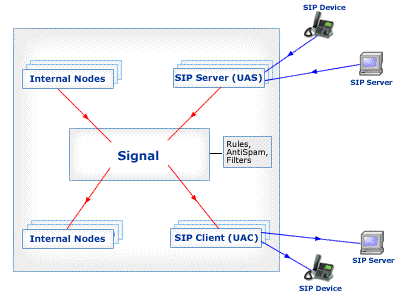
After an address has been processed with the Router, but before it was relayed to a local or a remote entity, Server-wide and Cluster-wide Automated Signal Processing Rules are applied.
The Rules control how the Request is processed: they can direct it to a different destination, or they can reject the Request.
Only the Dialog-initiating Requests are processed with the Automated Rules.
The Signal module maintains the AOR (Address-of-Record) and Contact sets for each Request it processed. The module starts the Forking process by processing addresses in the AOR set.
When a 2xx response is received while processing any AOR, AOR processing stops. If the Request was an INVITE request, all outstanding Requests relayed to other AORs are cancelled.
When all AORs have been processed, the module returns the "best" processing result to the Request source.
When an AOR to be processed is Routed to a non-local address, that address is placed into the Contact set.
When an AOR to be processed is Routed to a local Group, all Group members are added to the AOR set.
When an AOR to be processed is Routed to a local Account, all Account active Registrations (registered addresses of the Account user devices) are added to the Contact set.
If an AOR already exists in the AOR set, it is not added to the AOR set.
If an address already exists in the Contact set, it is not added to the Contact set.
The Signal module checks each address it adds to the Contact set.
If the new Contact address is a Local Node address,
the Request is passed to that Node for processing.
If the new Contact address is an external address, the Request is passed to the SIP Module
for relaying.
You can use the WebAdmin Interface to configure the Signal component. Open the Real-Time pages in the Settings realm, then open the Signals page:
The CommuniGate Pro Server requires user authentication for certain Requests.
When requests are sent remotely via SIP, authentication is performed with the
SIP module server component.
The XIMSS and XMPP modules send all Signals authenticated, on behalf of the logged-in Account.
The Real-Time Applications send Signals authenticated, on behalf of their current Account (unless the Application has impersonated itself as "nobody").
When a call-type Signal (an initial INVITE request with audio-video Session Descriptor) is authenticated, the Signal Module peforms additional processing of the authenticated Account.
The Signal component can limit the number of "calls" an Account can place over a specified period of time.
If the first AOR in the set (the AOR specified in the Request URI) is a local Account address, and the Request is an INVITE request, the Account device registration is retrieved, along with certain Account settings and preferences.
An Account can have Automated Signal Rules, which are retrieved with Account device registrations. These Rules are "mixed" with the Domain-wide Rules specified for the Account Domain and are applied to all requests sent to the Account.
The Signal component controls how many "calls" (initial INVITE requests with audio-video Session Descriptors) an Account receives over a specified period of time.
If a Request is routed to a *nnnn name in any of the local Domains (where nnnn is any sequence starting with a decimal digit), the Request is rerouted to its originator (the Request From: address).
This feature allows users to dial a *nnnn number to request a service from the Server. The Request is routed to the user's own Account, where it starts the Self-Call application. The application provides the requested service using the Request To: address to learn the dialed "service option" number.
Communication devices used by CommuniGate Pro users should register themselves before they can receive Requests from other entities.
Registration Requests require user authentication.
One Account credentials can be used to modify registrations for a different Account, if the authenticated Account has the CanImpersonate access right for the target Account Domain.
To configure the Registrar Service options, open the Real-Time pages in the WebAdmin Settings realm, and select the Signals page.
The Signal Module supports several Event Packages. When it receives a SUBSCRIBE Request targeting a local Account, it may process the Request itself, without forwarding it to the Account registered entities.
The Signal module maintains "tuple" states for each Account, for each Event Package it supports. The module allows one or several entities to update the "tuples", and it aggregates them into one Account "state information" for the Package. When the aggregated "state information" changes, the module sends NOTIFY requests with the updated state to all subscribed entities.
The Signal module allows external entities to modify "tuples" using PUBLISH requests.
The Signal module allows external entities to modify "tuples" for certain Packages using non-standard SERVICE requests.
The Signal Module provides special processing for the REGISTER requests. If an external
entity (a SIP device) indicates support for the SUBSCRIBE method, the module establishes
a presence subscription dialog with that entity.
The module then processes all NOTIFY requests sent by that entity to maintain
its Presence "tuple" or "segment".
The event aggregated value is a segment value with the highest priority, or offline if no segment exists.
When a NOTIFY request is composed, the aggregated value is converted into a presence document in one of the supported formats.
The Signal Module implements the MWI (Message Waiting Indication) Service. The Module supports the simple-message-summary Information format.
The Server itself maintains the "INBOX" tuple/segment for this Event package. The segment value is set to an array:The event aggregated value is an array containing the by-element sum of all segment array values.
When a NOTIFY request using the simple-message-summary Information format
is composed, the first aggregated array element value is used as the number of new voice messages,
and the difference between the second and the first elements is used as the number of old voice messages.
If the first array element value is not zero, the Messages-Waiting element is set to
yes, otherwise it is reset to no.
Subscription to the Message Summary package is available to the Account owner, and to other Accounts with the CanImpersonate Access Right.
The Signal Module implements the Registrar Monitoring Service. The Module supports the reginfo+xml Information format, and it can inform network entities (such as SIP clients) about all other entities registered with an Account.
Subscription to the Registration package is available to the Account owner, and to other Accounts with the CanImpersonate Access Right.
The CommuniGate Pro Server dynamically creates, runs, and removes Real-Time Nodes.
A Node is an internal CommuniGate Pro Server object that can receive Signal Requests and produce Responses for those Requests. A Node can also send Requests and process Responses.
Various CommuniGate Pro components and modules use Nodes to implement Signaling functions:You can use the WebAdmin Interface to configure the Nodes component. Open the Real-Time pages in the Settings realm, then open the Nodes page:
The Server creates special Local Nodes called Call Legs. Each Call Leg terminates signaling for one phone call. Each PBX Task is a Call Leg, and each XIMSS session can create one or more Call Legs to handle phone calls initiated or accepted by the XIMSS session user.
The settings in the Call Legs panel are applied to all types of Call Legs:
The Signal module can generate Call Detail Records for INVITE and BYE transactions it processes.
CDRs can be generated and stored in CDR Log files.When the External CDR Processor Helper application is enabled, the Signal Module generates CDRs and sends them to that application.
CDR data text has the following format: